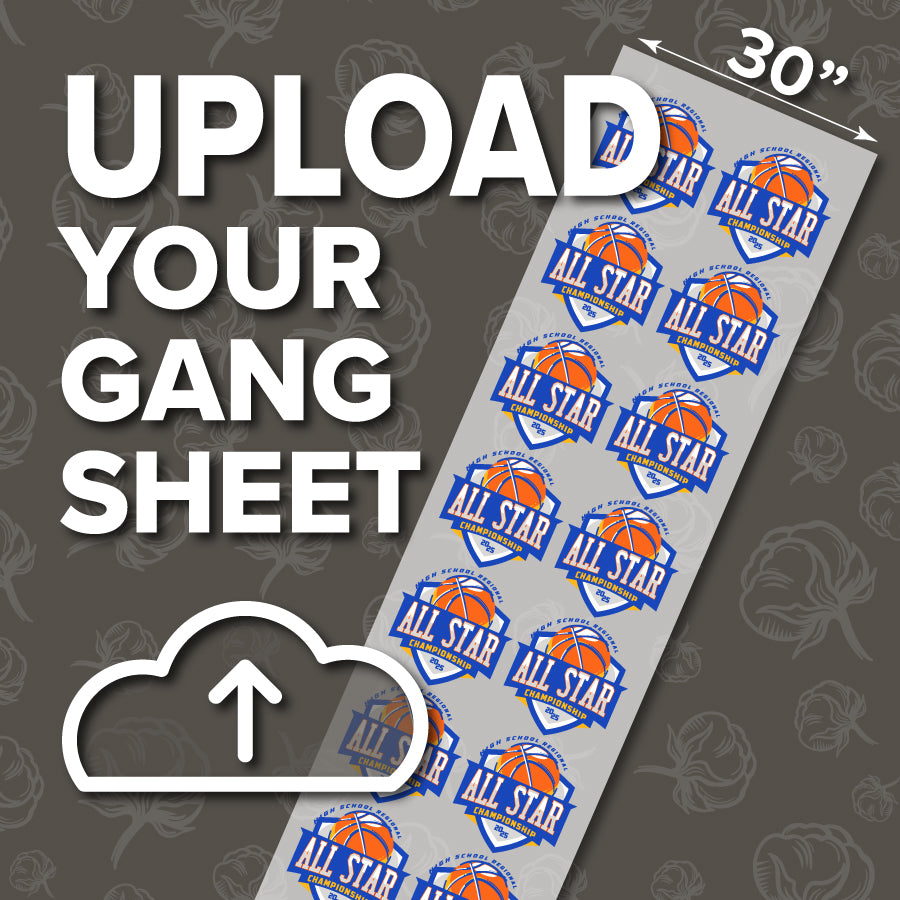Upload A Gang Sheet
Upload A Gang Sheet
- Make Sure Your File is a 300DPI PNG For Best Results
- The Color You See On Screen is How it will Print
Couldn't load pickup availability
Press Instructions
Press Instructions
1st Press: Apply FIRM PRESSURE at 265 - 280 degrees for 7-10 seconds with the image in the proper placement. Experiment with your heat press for optimal results.
Hot Peel: Peel immediately with one swift motion to peel off the film.
2nd Press: Apply FIRM PRESSURE at 265 - 275 degrees for 3-5 seconds.
Note: FIRM and EVEN pressure is important for good adhesion. Avoid any pockets, seams, buttons, zippers, etc. within the press area.
Special Fabric Instructions
Special Fabric Instructions
Polyester/Blend Fabric: Lower the temperature to 265 - 275 degrees and shorten the time to 7-10 seconds, as these fabrics absorb heat at a faster rate. Press multiple times if needed with cooling time in between.
100% Polyester: Lower the temperature to 260 - 275 degrees and shorten the press time to 6-8 seconds. Practice to determine the best time, temperature, and pressure. Press multiple times if needed with cooling time in between.
Application Warning (Please Read)
Application Warning (Please Read)
By conducting a small test, you can ensure that the transfer adheres properly and that the colors and designs appear as intended. This step is particularly important if you are working with fabrics that have different textures, blends, or finishes. Remember, not all materials are created equal, and what might seem like a minor detail can have a big impact on your project.
We want to emphasize that we cannot be held responsible for any issues that arise from not testing your materials. It’s all about setting yourself up for success! So, before you dive into your project, take a moment to perform a test application. This way, you can confidently move forward, knowing that your DTF transfers will look fantastic and last long.
Art Guidelines
Art Guidelines
To return an item to us, follow the directions listed on the return
exchange form included with your order. If you don’t have this form
available, you can download one by clicking here
The uploaded file should be sized to the desired output. CGP will not resize or fix files so it is IMPORTANT that you check your file before hand.
Please convert all files to CMYK
ACCEPTED FILES:
- Transparent 300 DPI PNG (RECOMMENDED)
- Adobe Illustrator File (Make sure fonts are outlined)
- SVG
- JPEG
- Photoshop File
PRO TIPS:
- Keep lines at least 1pt in thickness
- Keep fonts no less that 10-12pt
- Check to make sure white is not showing where you don't want it printing
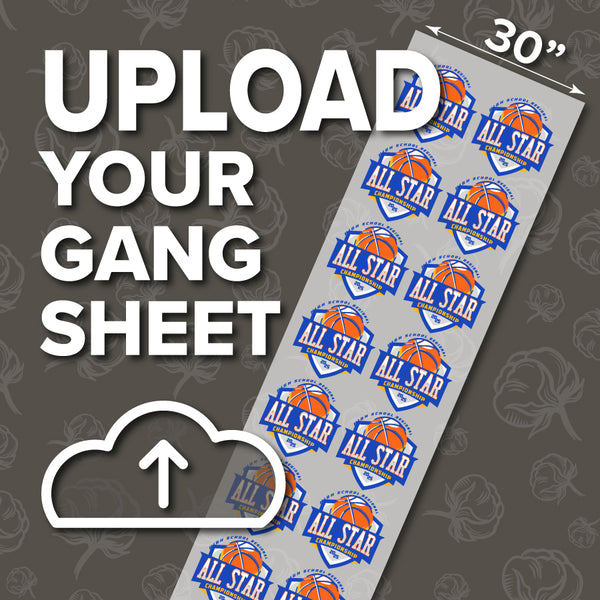
Upload A Gang Sheet
Prev/Next products
 kondasoft.product.prev_product
kondasoft.product.prev_product